🤔 Git vs GitHub: What’s the Difference? #
Alright, you’ve started to get a handle on what Git is – that powerful tool for tracking changes and managing your project’s history right on your own computer. It’s your personal time machine for your code!
But then you hear terms like “GitHub,” and things can get a bit fuzzy. Are they the same thing? Do you need both? Is one just a fancy version of the other?
Let’s clear this up! Understanding the difference between Git and GitHub is crucial, as they are both cornerstone tools in the world of modern software development (and many other collaborative projects!). Knowing this distinction will make your journey into version control much smoother.
⚙️ Git: The Engine Under the Hood #
As we’ve dived into, Git is the version control system itself.
- It’s a software tool you install and run directly on your computer.
- It’s the engine that allows you to create snapshots of your project (commits), switch between different lines of development (branches), combine work from different branches (merges), and look back at your project’s entire history – all locally on your machine.
- You can use Git entirely offline without ever touching the internet.
Think of Git as your personal, hyper-organized digital filing cabinet and project diary that lives directly on your computer. It’s the core power.
☁️ GitHub: The Hub for Your Git Projects #
GitHub, on the other hand, is a web-based hosting service for Git repositories.
- It’s a platform, a website (you can find it at
github.com), where you can store your Git projects remotely – up in the cloud. - GitHub takes the power of Git and adds a whole layer of features specifically designed for collaboration, sharing, and project management around your code.
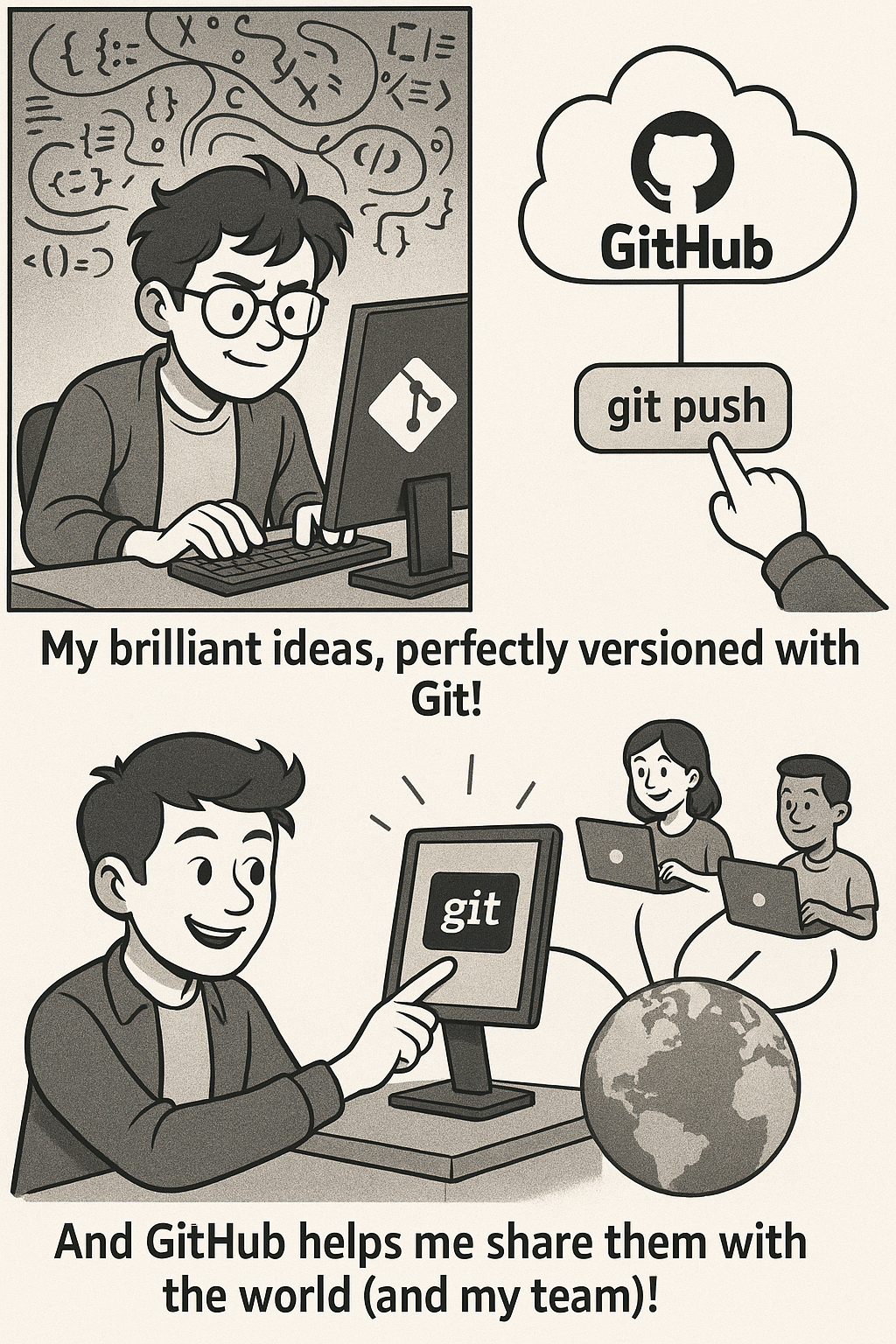
So, GitHub uses Git, but it is not Git itself. It’s a place for Git repositories to live and thrive, especially when you’re working with others.
🆚 Are There Alternatives to GitHub? #
Yes, absolutely! While GitHub is extremely popular, it’s not the only service of its kind. Other well-known hosting platforms for Git repositories include:
- GitLab: Offers a very comprehensive suite of tools, including powerful CI/CD (Continuous Integration/Continuous Delivery) features built-in. It can also be self-hosted, giving companies more control.
- Bitbucket: Developed by Atlassian (the company behind Jira and Confluence), it integrates well with those tools and is popular with enterprise teams. It also offers strong support for Mercurial repositories, though Git is its primary focus.
The crucial point is that all these platforms are built around Git. If you understand Git, you can adapt to using any of these hosting services. The core Git commands and concepts (commit, push, pull, branch, merge) remain the same. So, Git or GitHub? The Answer is Usually “Both!”
It’s rarely a case of choosing “Git or GitHub.” For most modern development workflows, especially when working in a team or on open-source projects, you’ll use Git and GitHub (or a similar Git hosting service).
- Git is the essential, foundational tool for version control that you run locally.
- GitHub (or GitLab/Bitbucket) provides the cloud-based platform, remote storage, and collaborative features that extend Git’s power, making it an indispensable part of how software (and more!) is built today.